Usage
When launching peertube-viewer-rs you will be prompted to enter a search.

You can then enter a search and will be displayed the results with:
- the name of the video
- the name of the channel
- the host instance
- the duration of the video
- the view count of the video
- the time since the video was posted
- a nsfw tag for video tagged as such
The white/bold results are those that you have already been watched.
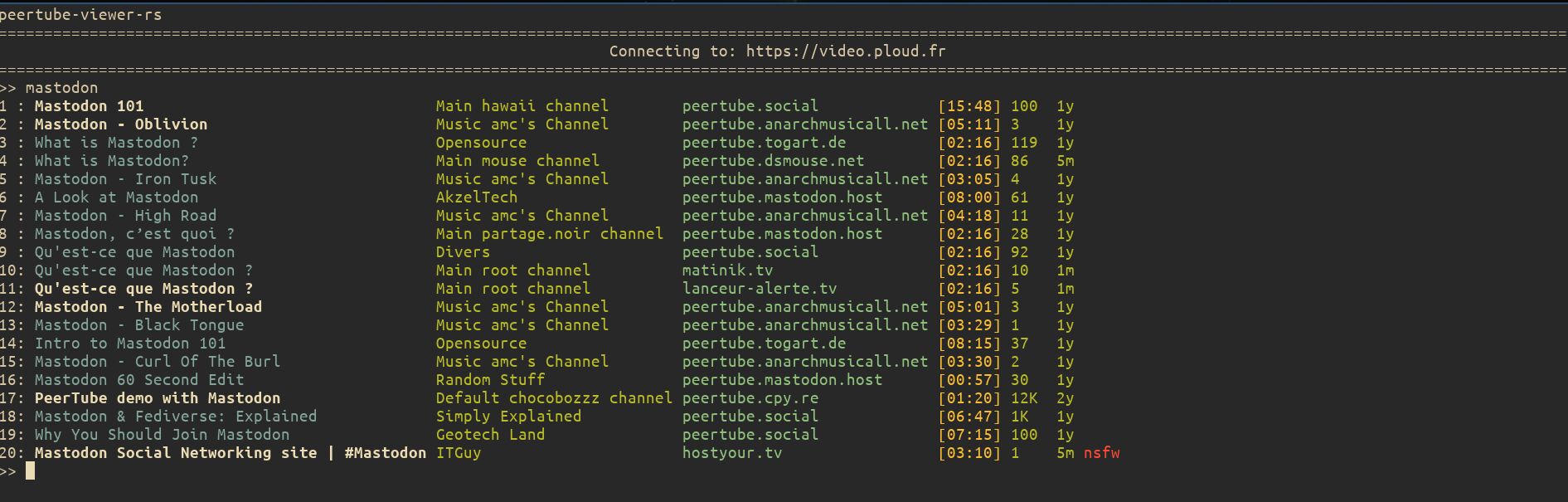
You can either play one of the results by typing its ID or get more results with :n
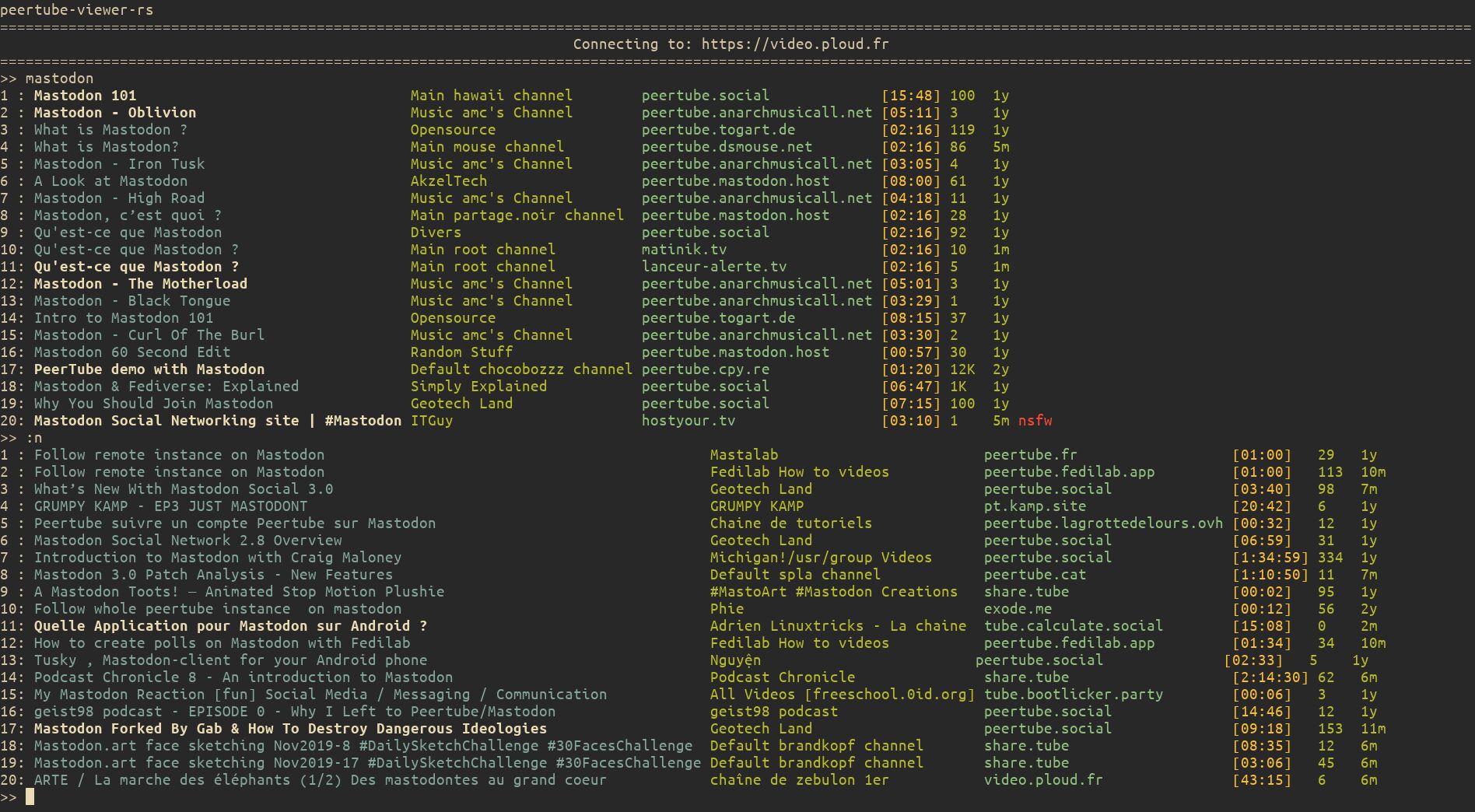
At any moment you can quit with :q
Here is a list of all the command that can be ran during a session:
:qquit (ctrl-Dandctrl-Chave the same effect):nget more results for the same search or get more trending results when browsing trending:pgo back to the previous results (the opposite of:n):trendingstart browsing trending results:channels <query>search channels by name:chandlelist videos from a channel:info <id>give information on the current item (channel or video):comments <id>Lists the comments of a video:browser <id>Open an item in the browser:helpget help